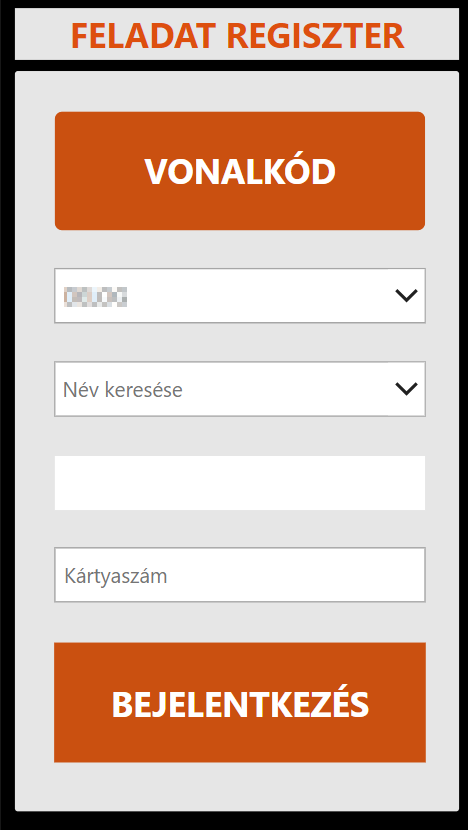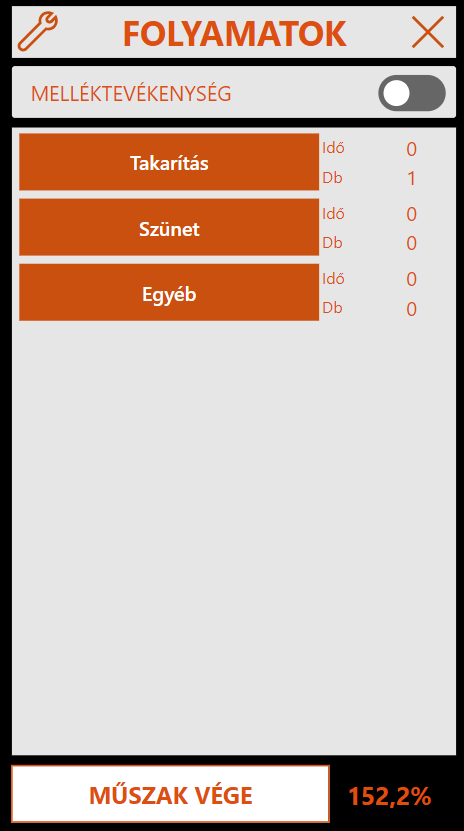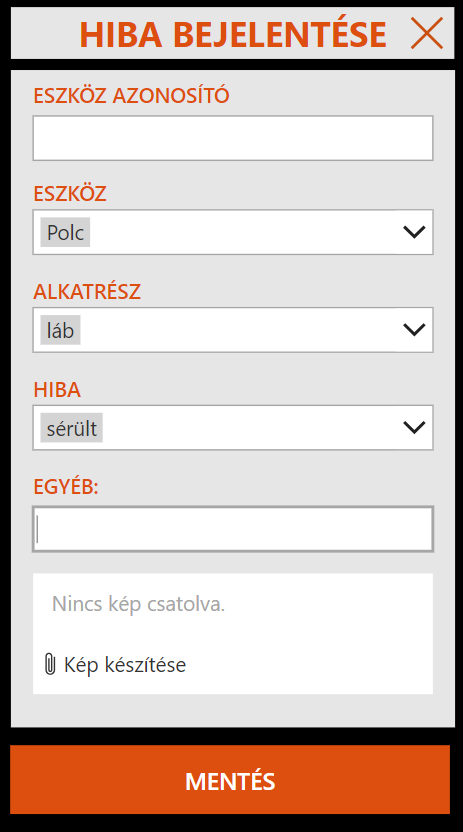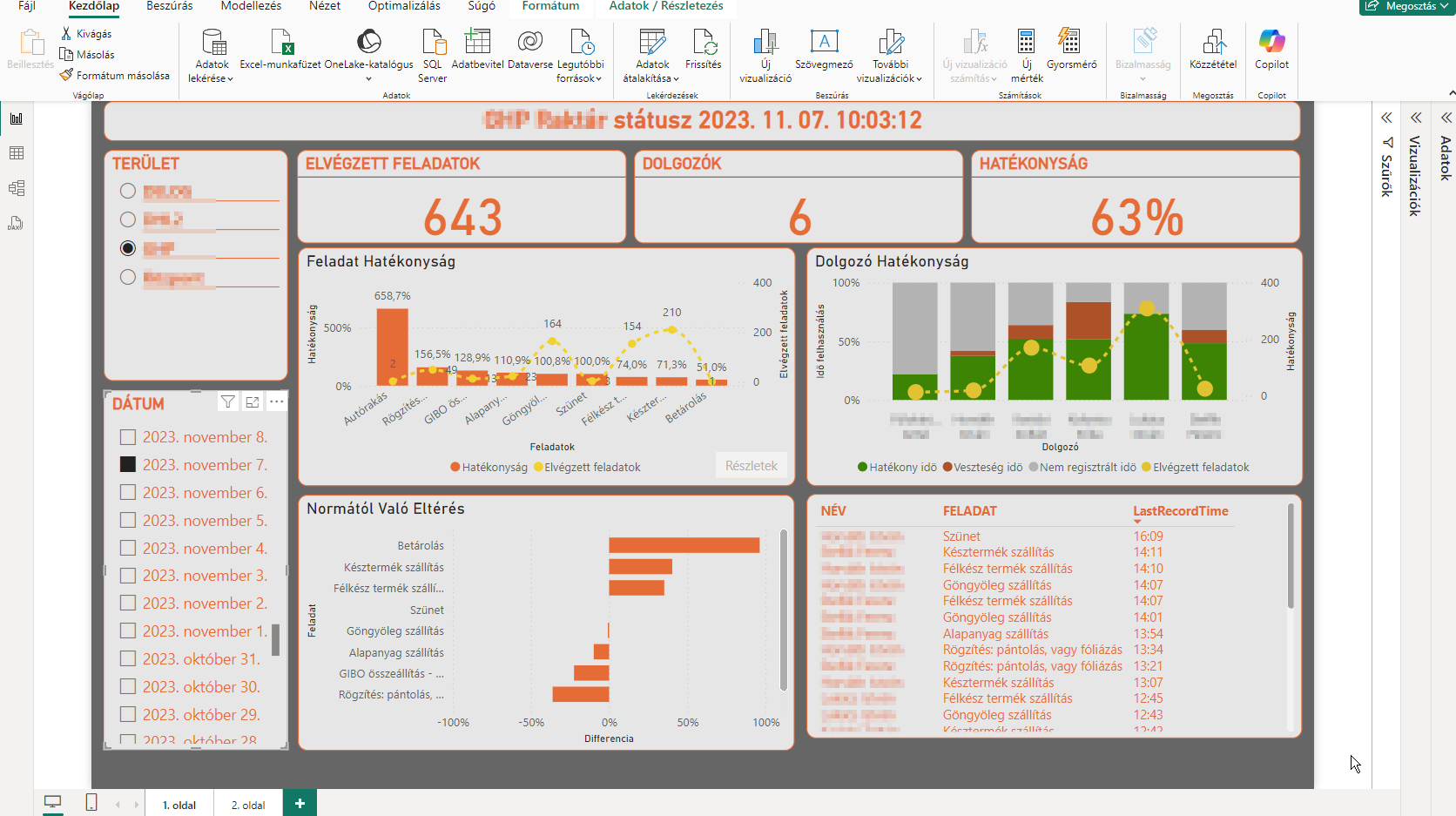Introduction Managing a logistics service provider’s warehouse operations can be challenging, especially when dealing with multiple clients and different IT systems. Some operations even run without an integrated IT system, causing inefficiencies in tracking and measuring worker performance. To overcome these challenges, we developed a Power Platform-based solution to enhance visibility, efficiency, and data-driven decision-making.
Challenges Faced Our primary challenge was the lack of a unified system to track warehouse workers’ daily activities. Workers handled various picking lists and barcode systems without standardization. Additionally, management had minimal access to client IT systems, making tools like Power BI unfeasible for performance monitoring.
Previously, manual paper-based reporting was used, but it proved unreliable. Employees were reluctant to fill out forms accurately, and data entry required additional labor, leading to errors and inefficiencies. Therefore, we sought a digital solution that could streamline data collection and provide real-time insights.
The Solution: Power Platform Implementation Our proposed solution was a SharePoint and Power Apps-based application. The core objectives were:
- Tracking individual and team performance without requiring name-based identification.
- Capturing accurate task durations within an eight-hour shift (480 minutes).
- Enabling real-time monitoring of activities at the shift level.
- Ensuring seamless data collection and reporting without increasing workload for employees.
Real-Time Tracking and Gamification To encourage data entry, we implemented two key motivators:
- Gamification: Employees could view leaderboards displaying top performers for pallet movements, truck loading, and order picking speed. This encouraged a competitive yet engaging work environment. Achievements, rewards, and performance-based incentives were also integrated.
- Real-Time Dashboards: Warehouse supervisors and managers could access performance insights in near real-time, allowing immediate feedback and operational adjustments.
Incident and Issue Reporting Apart from performance tracking, the application also facilitated issue reporting. Workers could log warehouse-related problems, such as damaged racks, faulty forklifts, or safety concerns, via the app. They could attach photos and provide descriptions, automatically notifying the responsible managers for quick resolution.
Implementation and Data Management Given the company’s Office 365 subscription, we leveraged:
- SharePoint for user authentication, task records, and issue tracking.
- Power Apps for mobile-friendly data entry.
- Excel Online for initial data storage due to high data volume.
- Power BI for data visualization and performance monitoring.
Initially, we stored activity data in SharePoint lists. However, due to high transaction volumes, we transitioned to an Excel Online-based solution for better performance. The application logged task timestamps, assigned workers, task types, expected vs. actual cycle times, and efficiency metrics.
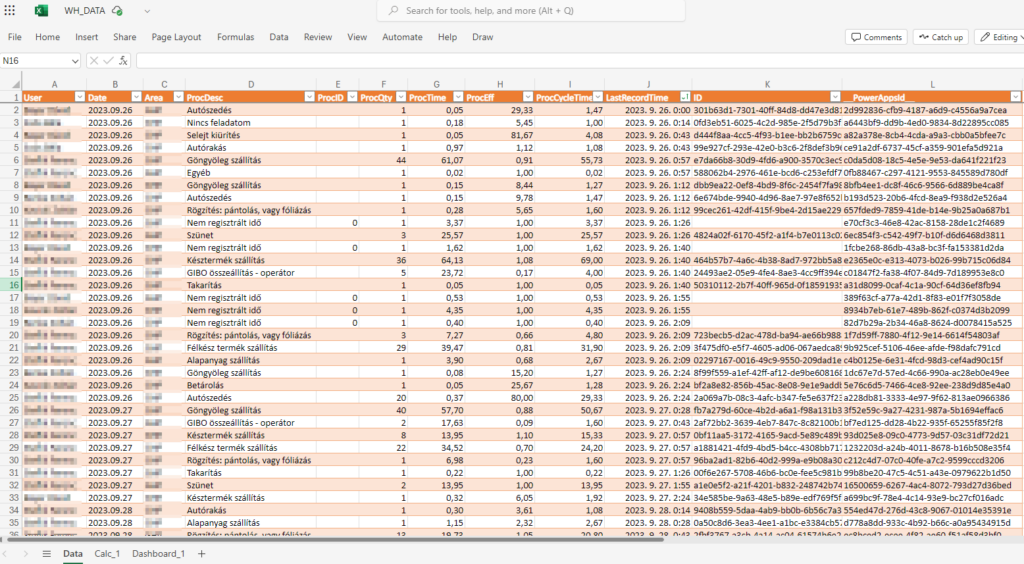
User Experience and Functionality The application interface was designed for simplicity:
- Login via barcode scanning or manual username-password entry.
- Task Selection based on warehouse area and assigned responsibilities.
- Real-Time Performance Tracking, showing completed tasks and efficiency metrics.
- Activity Logging, either by individual cycle completion or batch entry.
- Break and Auxiliary Task Recording (e.g., cleaning, maintenance).
- Incident Reporting with photo attachments.
- Automated Alerts for warehouse supervisors on critical issues.
At shift completion, users received a summary of their productivity compared to expected performance levels, further reinforcing engagement and self-motivation.
Dashboard Insights and Performance Monitoring The collected data was processed using Excel Online and visualized through Power BI dashboards. Supervisors could filter insights by date, location, and worker group, analyzing:
- Task completion rates
- Worker participation in data entry
- Efficiency levels compared to expected cycle times
- Issue reports and resolution status
Results and Future Enhancements The implementation significantly improved warehouse visibility, employee engagement, and data-driven decision-making. Next steps include integrating a database solution for better scalability, enhancing AI-based performance recommendations, and expanding gamification elements to further boost worker motivation.
By leveraging Power Platform, logistics providers can digitize warehouse operations with minimal investment while driving efficiency, transparency, and performance improvements.